Charts
Volume At Price (VAP)
The Volume at Price indicator displays the total volume for each price level as a bar chart on the right side of the chart. The Volume at Price indicator allows you to add the Volume at Price Side by Side indicator which shows both the buy and sell volume on the same bar.
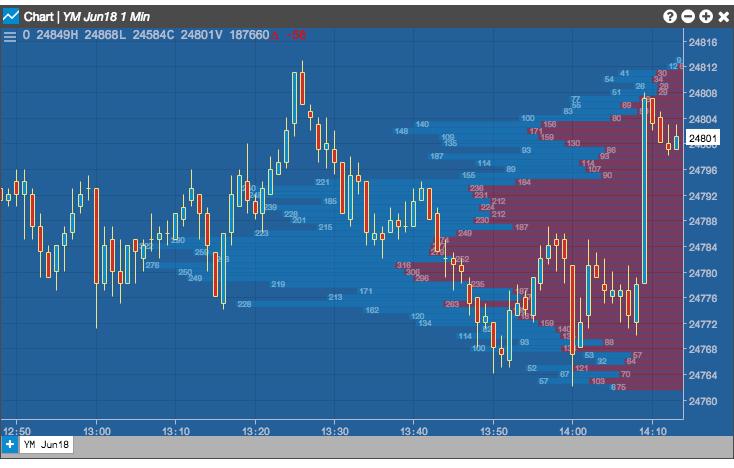
Configuration Options
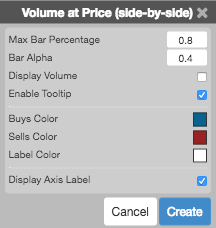
- Max Bar Percentage: Kaximum length of the volume bars. A value of 1 means the longest volume bar will cover the entire length of the chart.
- Bar Alpha: TBD
- Display Volume: Whether to display the volume as an integer at the end of each bar.
- Enable Tooltip: Whether to display information when hovering over a spot in the curve.,
- Color Selectors: Colors to use for graph elements.
- Display Axis Label: Whether to display the most recent value on the Y axis.
Formula
Each horizontal bar is centered on the price level and represents the relative total volume traded at that price.
The longest bar on the VAP technical indicator extends to the percentage as defined in the Max Bar Percentage setting. All other bars are in lengths proportional to the longest bar.