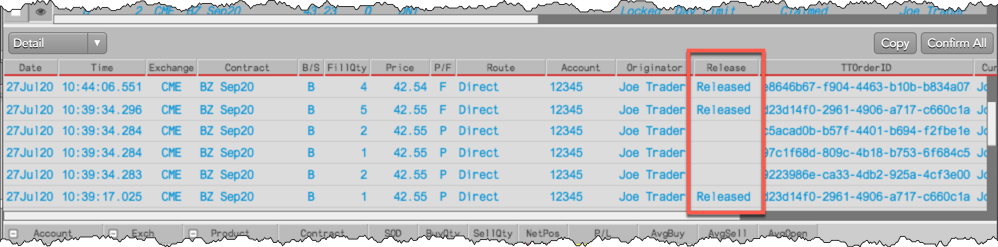Lock and Release
Locking and Releasing Care Orders
Using the Order Book or orders pane in the Order and Fills widget, you can right-click an individual or bulked care order and select the following Order staging options from the context menu:
- Lock — Child order fills are withheld until a later time.
- Unlock — Fills are "released" and immediately sent to the customer.
Note: Released fills are automatically allocated to the care order using the "average price with fills" algorithm in TT. The average price is calculated based on the price and quantity of the child order fills.
To lock and release a care order:
- Right-click a care order in the Order Book and select Order staging | Lock from the context menu.
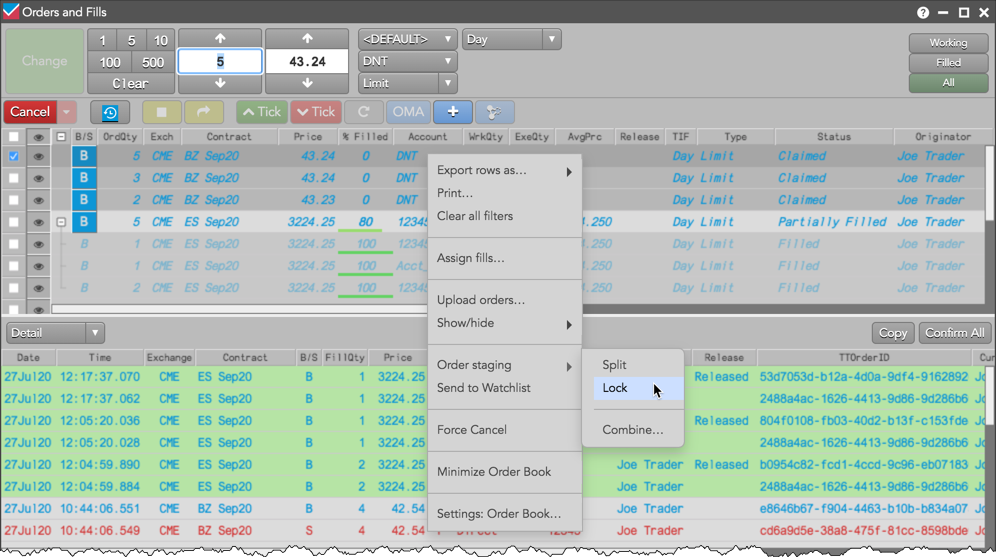
The status of "Locked" is displayed in the Release column. Any child order fills received for the care order will not be reported back to the customer who staged the order.
Note: A split Parent order can be locked/unlocked, but a split Child order cannot be.
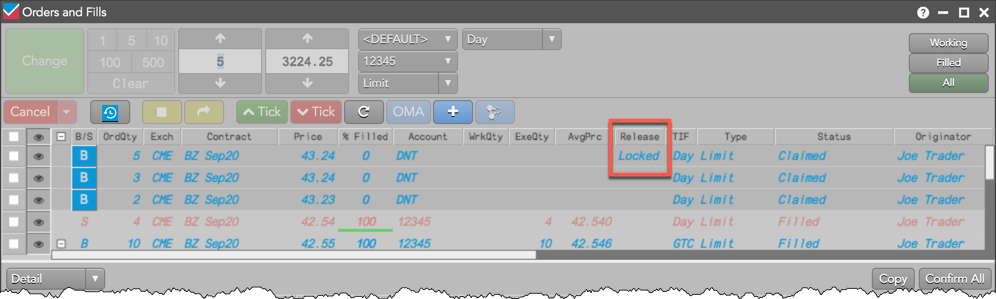
- To unlock the care order, right-click the order and select
Order staging | Unlock from the context menu.
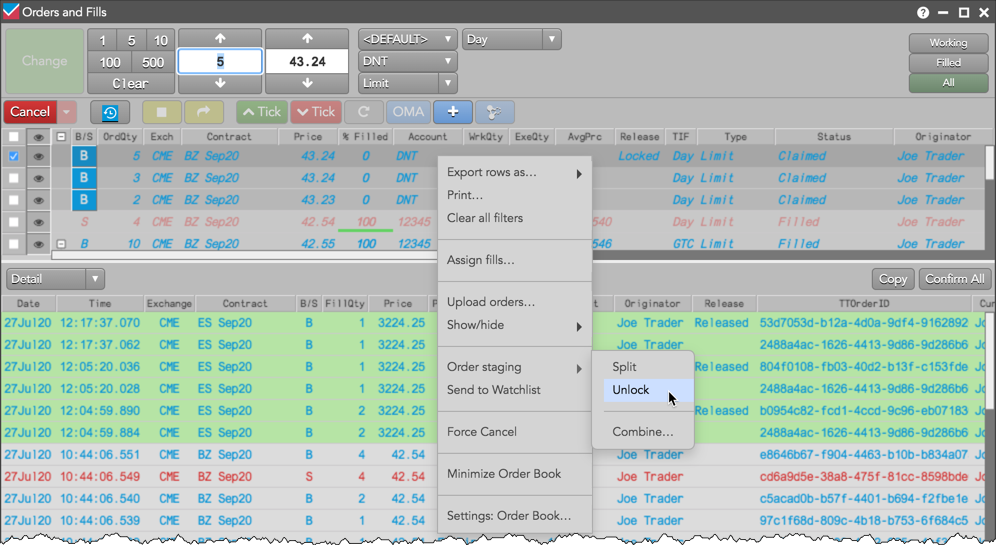
The Release column is cleared for the order and child order fill notifications will be sent back to the customer.
Note: The Release column will display "Released" if the care order has any released fills.
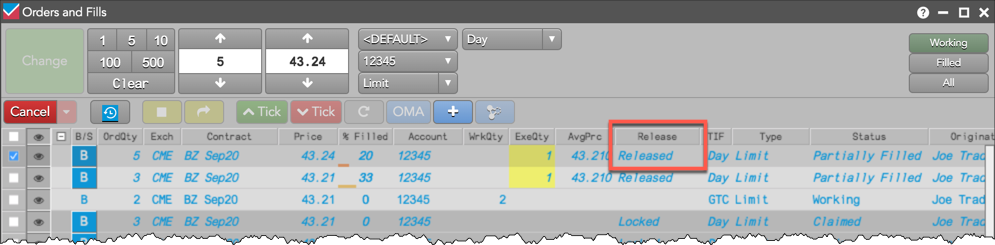
Locking and releasing a bulked care order
- Right-click the parent bulked order and select Order staging | Lock from the context menu.
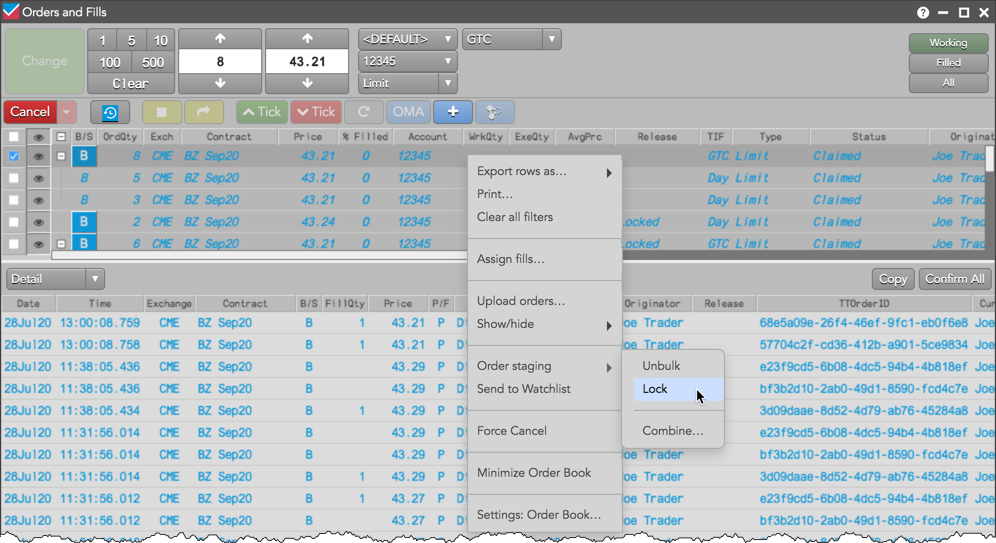
The Release column shows that the bulked order and each original care order are locked. When the care order has unreleased fills, the Release button is enabled. Fills for working child orders will be delayed (locked) as long as the parent bulked order is locked.
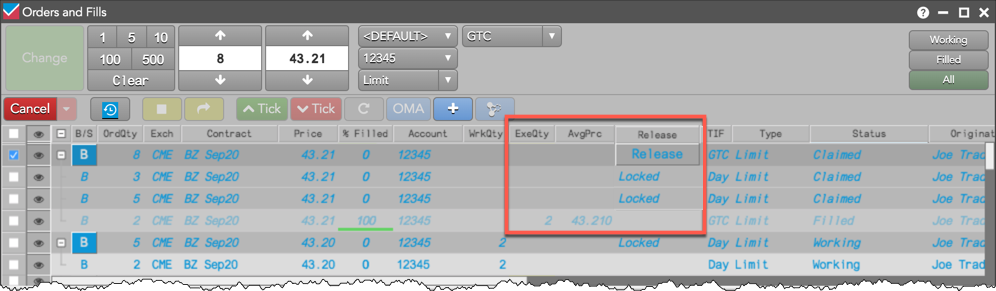
- To release fills for a child care order, click the "Release" button in the Release column.
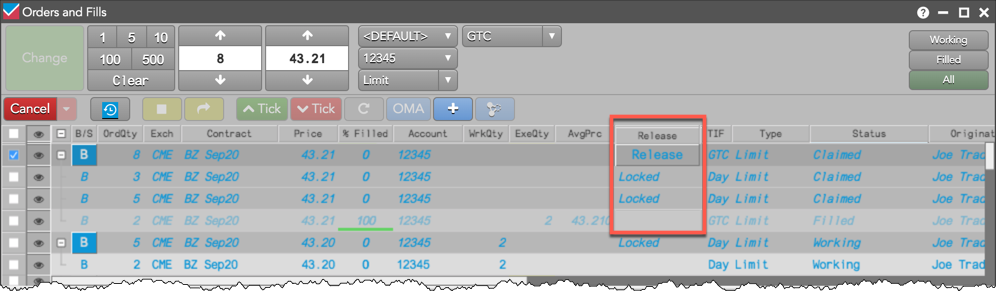
Note: The column will display "Released" if the care order has any released fills.
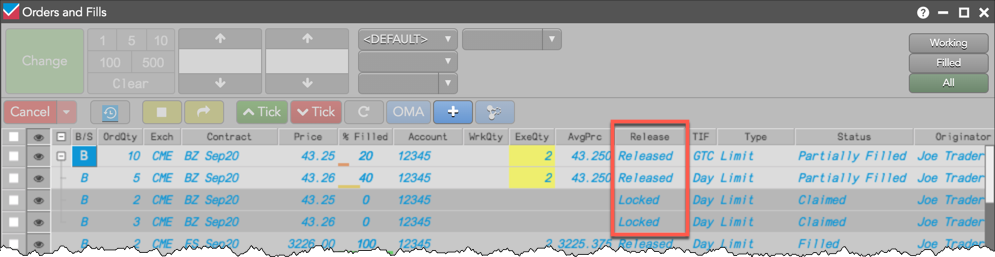
Released fills are also displayed in the optional Release column in the fills pane of the Order and Fills widget (the button is only available in the orders pane).