TT Platform
Configuring two factor authentication
About Two-Factor Authentication (2FA)
To safeguard our customers and ensure that we deliver TT platform components in the most secure fashion, TT requires all TT platform users in the Production environment to enable two-factor authentication (2FA).
The following methods are currently available to configure 2FA and listed in order of preference:
Google Authenticator (Preferred). Other supported third party authenticator apps include, but not limited to, Duo, Microsoft Authenticator, Authy, Apple, Dashlane
E-mail
SMS (strongly discouraged due to weaknesses with SMS)
Note Users who do not enable 2FA will be unable to access the TT platform Production environment, including the TT trading screen and all related TT components.
To configure two factor authentication:
Click your account username in the title bar to open the Account Settings page.

On the Account Settings page, click the Security tab and click Edit.
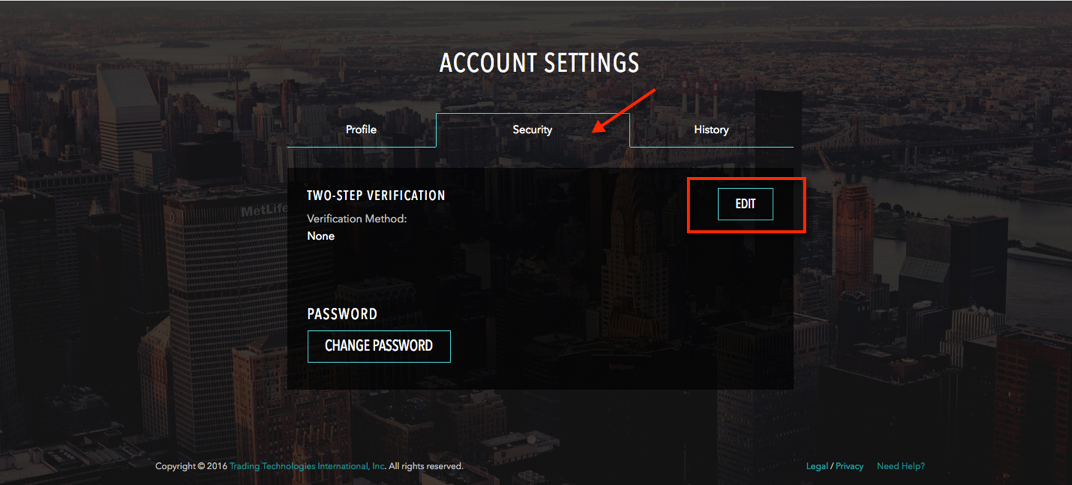
Select a verification method. If you select SMS, enter a Primary Mobile Number. TT will send a confirmation text message to the mobile number that you enter.
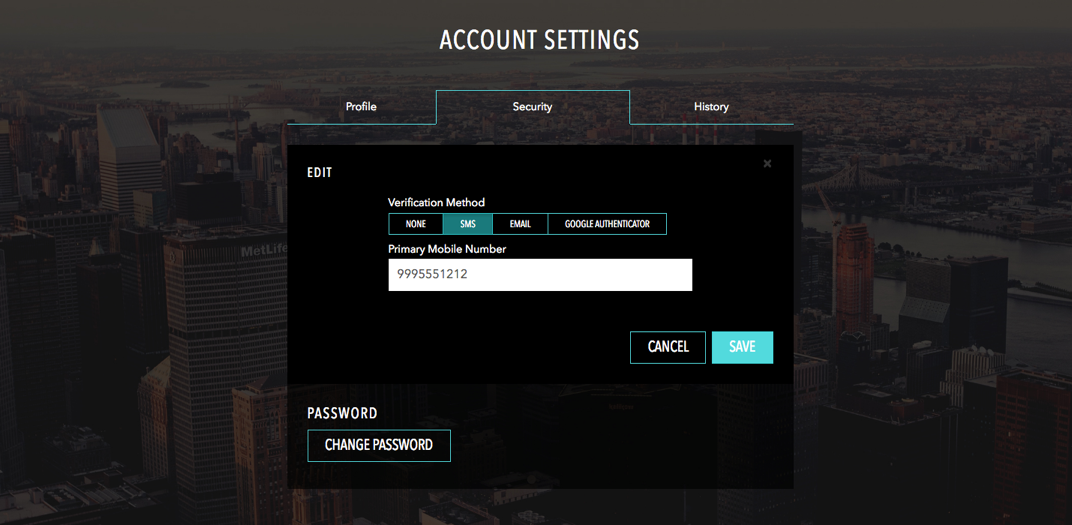
- Click Save.