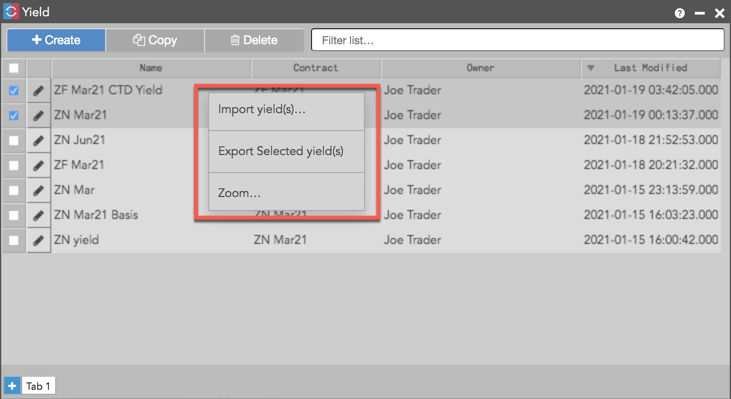Trading in Yield
Yield Widget Overview
The Yield widget gives you the ability to create and manage yield configurations for trading and viewing prices in yield for fixed income products. The widget also displays yield configurations created directly in Autospreader or MD Trader. Currently, yield can only be configured for US Treasury Bonds products.
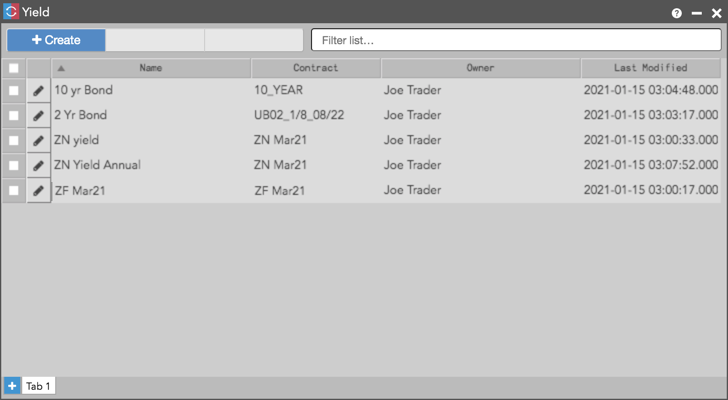
To open the widget, click Widgets | Automation on the workspace menu bar and select Yield.
Yield Widget Display
The widget display consists of the following:
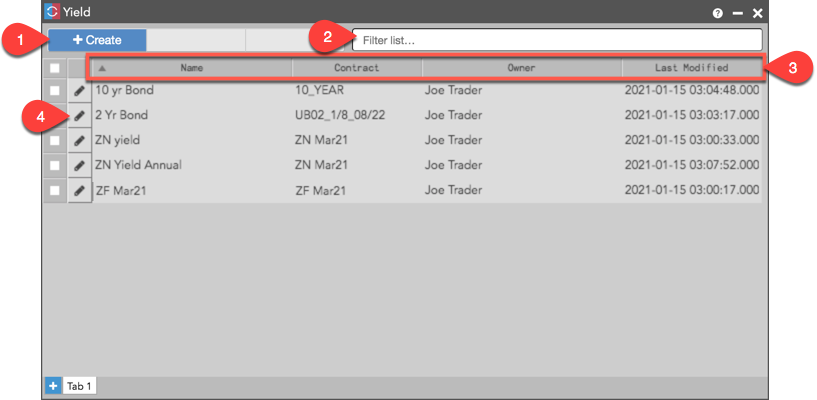
The display includes:
- Create — Opens the "Edit Yield" dialog box to configure yield for a Futures or Bond contract.
- Filter list — Filters the list of yield configurations.
- Columns — Sortable and filterable columns showing the name, contract, user, and date created for each yield configuration.
- Edit — Opens the "Edit Yield" dialog box to modify an existing yield configuration.
Yield widget context menu
You can import or export yield configurations using the right-click context menu. Files are imported or exported as JSON files. Individual files can also be selected and exported from the widget.