ADL Basic Concepts
User-defined variables
A user-defined variable is setting for certain blocks that lets the trader set a block value when starting an algo. User-defined variables help you create multi-purpose algos than can be configured dynamically and differently each time the algo is used. The following blocks can be designated as variable blocks:
- Bool block
- Instrument block
- Number block
- Price block
By setting one or more of these blocks as user-defined variables, you create an algo that can be used for different instrument, prices, and quantities. User-defined variables appear as algo parameters in Algo Dashboard and Autotrader widgets in the Trade app.
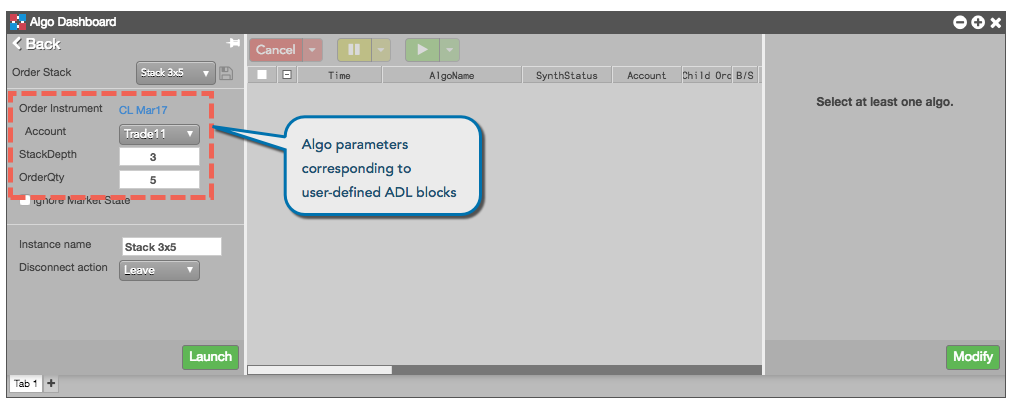
Additionally, some variable blocks can be linked to Microsoft Office Excel, allowing the trader to alter the block's value directly through an Excel sheet (see Excel Integration with TT for more information).
When a block is designated as a user-defined variable, its information appears as a new entry in the Variables tab of the Information Panel, allowing you to reconfigure the name, value, type, and the description of the variable during development.
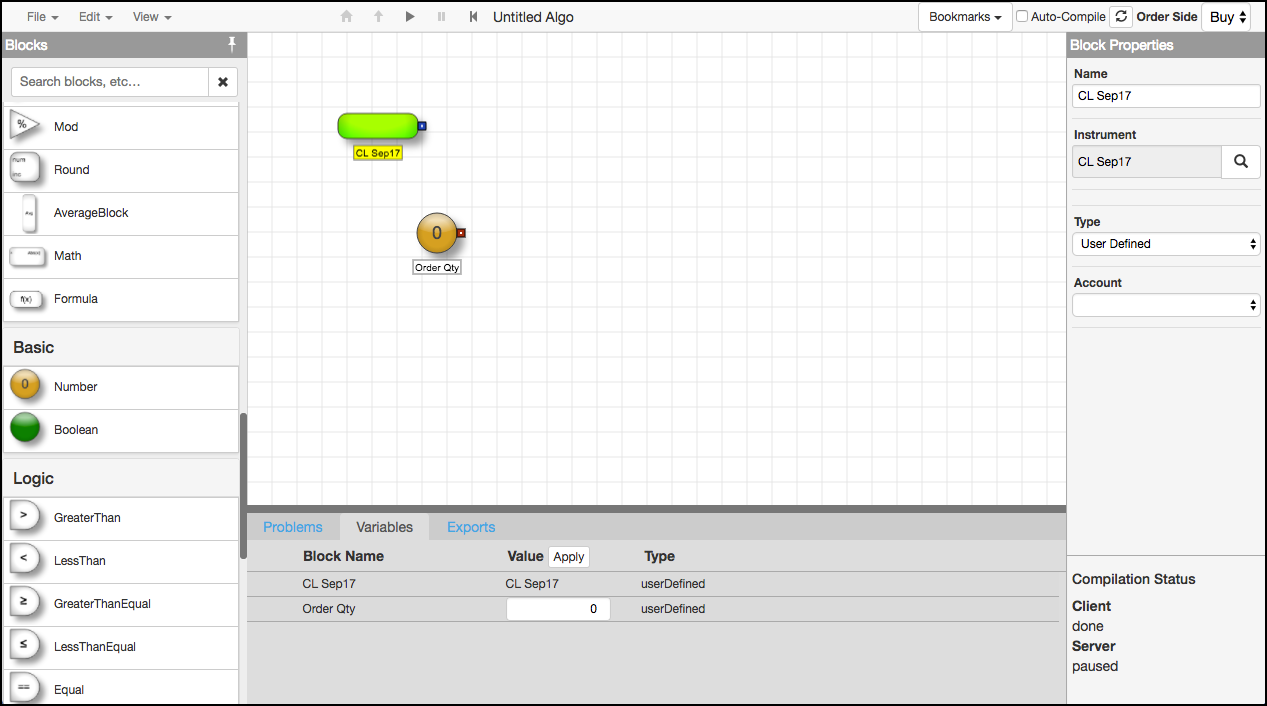
Notes
- The value of a user-defined Instrument block cannot be altered while the algorithm is running; it must be set prior to the launch of the algorithm.
- Changing values of user-defined variables in the tab during development and testing does not change the values defined for the blocks in the Block Properties panel.