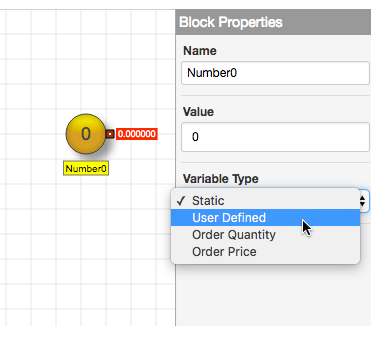ADL Basic Concepts
Using variable blocks for user input
Configuring a variable Instrument block to get user-defined input
To configure a variable Instrument block:
-
Add a Instrument block on to the canvas.
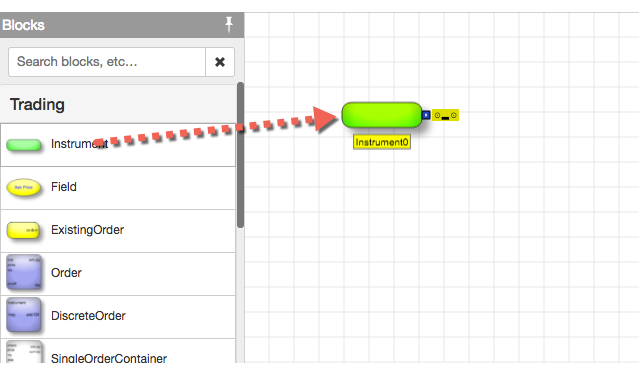
-
From the Variable Type drop-down in the Block Properties panel, select UserDefined. You can also change other values, as desired.
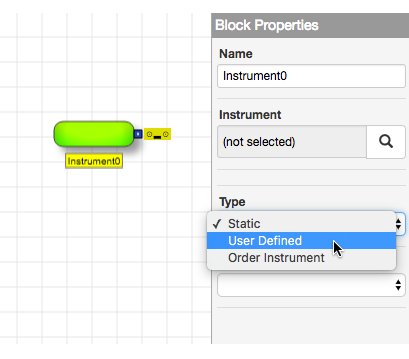
Configuring a variable Number block to get user-defined input
To configure a variable Number block:
-
Add a Number block on to the canvas.
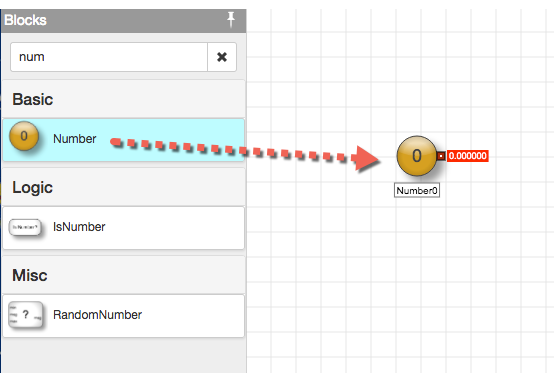
-
From the Variable Type drop-down in the Block Properties panel, select UserDefined. You can also change other values, as desired.