Users
Custom Fields
As an administrator, you can create custom fields or labels and assign them to users that are either employed or managed by your company. These fields are not routed to the exchange, but can appear in FIX Drop Copy messages or internally in the TT system for use by your company.
Note: The Include on Fix Dropcopy functionality will be supported in a future release.
Custom Field Management
The custom fields are created and managed on the Company Settings | Settings | Custom Fields tab.
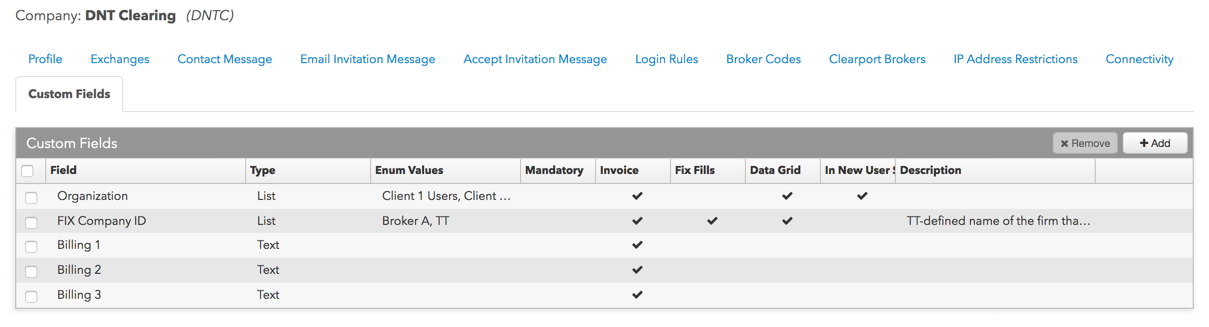
In addition to creating your own fields and labels, TT provides the following custom fields for use by your company:
- Organization — TT-defined field for organizing users who are not employess of your company, or users who are direct employees or shared with your company.
- FIX Company ID — TT-defined field that provides the name of the firm sending messages to the exchange. Values in this field map to FIX tag 18221 on FIX Drop Copy messages.
- Billing 1, 2, 3 — TT-provided fields for segregating users into separate billing groups.
Note: The values in the Billing 1, 2, 3 fields appear in the "User Defined 1, 2, 3" fields on customer invoices.
Custom Fields for Users
After they are created, the custom fields are assigned to existing users on the Users | Custom Fields tab.
The custom fields data appears in the data grid and can be exported for billing or reporting purposes.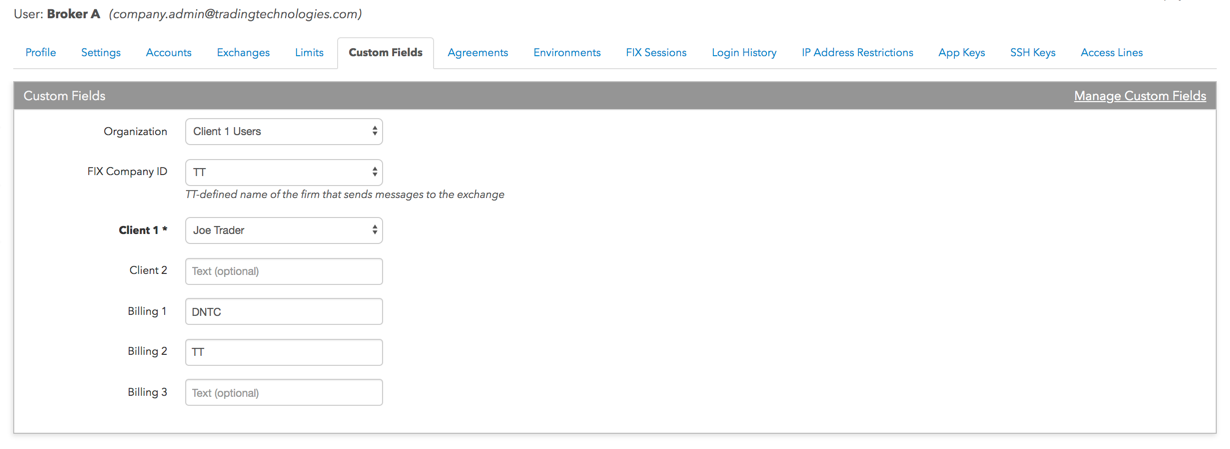
Custom fields can also be assigned when you create a new user who is either an employee of your firm or managed by your firm. After the new user is added to your company, the custom fields appear in the user's Custom Fields tab and not on their Profile tab.