Users
Configuring user exchange access
Use the Exchanges tab to configure exchange-specific market data access. You can also configure order routing and user identification properties for exchanges that require these fields.
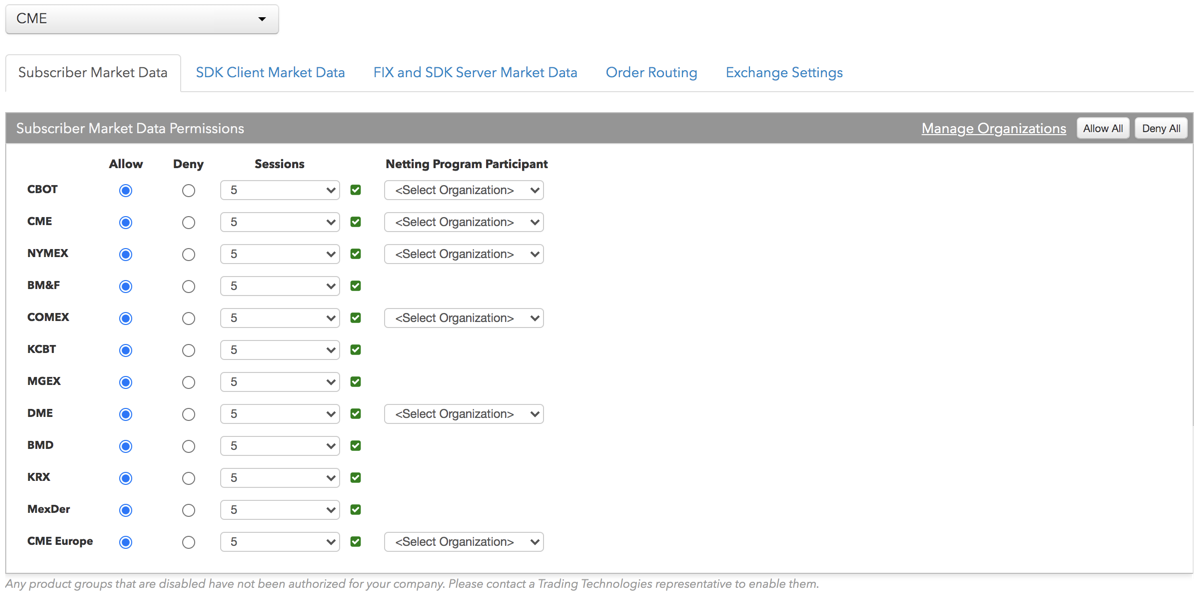
To access market data for TT .NET SDK Client Side applications, you must enable market data entitlements using the SDK Client Market Data tab on the user's Exchanges tab for each market they trade. For TT .NET SDK Server Side market data, you must enable market data entitlements using the FIX and SDK Server Market Data tab for each market.
Note: The "FIX Market Data" tab is renamed "FIX and SDK Market Data" and is used for enabling market data for FIX, TT .NET SDK Server Side, and TT Core SDK trading applications.
To configure user exchange access:
- Click the Users | Exchanges tab for a user selected in the data grid.
- Click the exchange list drop down arrow, and scroll to and select an exchange.
- Click the Subscriber Market Data, SDK Client Market Data, FIX and SDK Market Data and Order Routing tabs to configure the user for the selected exchange:
- Use the Subscriber Market Data tab to allow or deny user access to all subscriber market data or market data per product group.
- Use the SDK Client Market Data tab to allow or deny user access to market data using TT .NET SDK Client Side trading applications.
- Use the FIX and SDK Market Data tab to allow or deny user access to market data using FIX, TT .NET SDK Server Side, and TT Core SDK trading applications.
- Use the Order Routing tab to configure exchange credentials for user identification.
- If applicable to the selected exchange, click the Trader Ids tab and the Trader Id field to assign trader IDs to the user. If a trader ID is assigned to the exchange connection, the trader ID overrides the connection ID to identify the user at the exchange. Note: The user's trader ID override can only be applied to a connection when the account assigned to the connection is also assigned to the user.
- If applicable to the selected exchange, click the Exchange Settings tab for the settings specific to that exchange (e.g., Support Waiver setting to waive market data fees).
- Click Save Changes.