Viewing the Audit Trail
Company administrators can use the Risk Monitor Audit Trail tab to view historical order data for all company accounts, as well as accounts shared with their company. The "forever" audit trail data persists beyond each trading session.
Individual traders can also use the "forever" audit trail to view historical data for their own accounts. The audit trail never stops capturing data even if you log out of your browser or turn off your machine, and is persistent starting from the moment each user opens an account. This allows each user to mine their own data at all times from the device of their choice (e.g., laptop, mobile phone, etc.). Audit Trail columns are described here.
After you open the Audit Trail tab, you can click the arrows to show/hide the list of accounts.

To view the Audit Trail...
- Click Audit Trail in the left navigation pane.
- In the list of accounts, search for or select an account.
Optionally, sort or filter each column by clicking the drop down arrow at the top of each column.
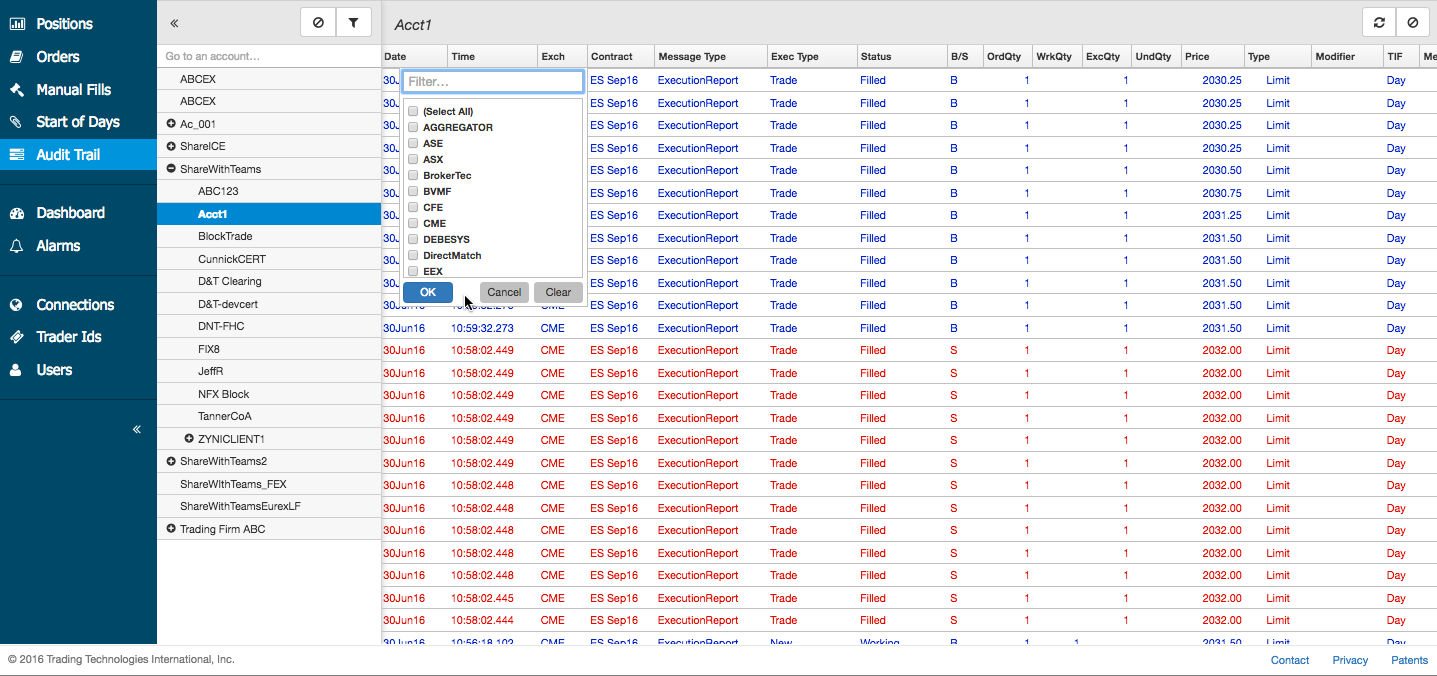
When selected, all messages for the account are listed in the audit trail details section and the name of the account appears in the title bar.
Click the refresh icon on the title bar in this section to download current messages.
