Risk Administration
Position Management
As a company administrator, use the settings on the Accounts | SOD/Credit tab to:
- Automatically roll positions and create SOD records after a position reset at the exchange per trading day.
- Override the exchange reset time for the account.
Position Reset
The "position reset" functionality in the TT system provides a seamless 24-hour trading period that automatically resets with the exchange session roll times or at a specific time defined by an administrator. At position reset time per trading day, fills from the previous trading day are removed from the order book and optionally turned into start-of-day (SOD) records that are priced at settlement.
Note: The position reset functionality in TT calculates a user's position in an account based on the fills for the exchange session that has already closed, and not for fills that occur in trading sessions after that time. If using a position reset override, TT recommends setting the position reset time after the close of the last exchange trading session for an account.
How Position Reset Works
By default, new accounts reset positions in each market at each market's session roll time (as set by TT). For example, at 16:37 CST, CME product positions are reset, and at 17:30 CST ICE product positions are reset. This default mode allows users to trade multiple markets without having to worry about setting a single reset time. Additionally, administrators can choose to override the default position reset time by selecting a time and timezone that applies to all accounts in the hierarchy. This allows administrators to choose a specific time to reset, typically because the company resets the account credit setting daily after marking to market.
For accounts at the beginning of a TT Session, "available credit" is set to the account-level Daily Limit setting. If the account has Create start-of-day (SOD) records checked, then any positions from the previous exchange session are converted to SOD records and priced at Settlement. If the account has Create start-of-day (SOD) records unchecked, positions from the previous session are not included.
The Create start-of-day (SOD) records setting is enforced per account regardless of the account hierarchy. If only the parent account has SODs enabled, then SODs from the child account still appear as part of the parent position. If child accounts should also generate SOD records, then as an administrator you can can enable Create start-of-day (SOD) records for these accounts.
Position Reset Times per Exchange
Note: When using Position Reset override, it's a best practice to set the account position reset to occur after the reset times listed below. If using an override, parent and child accounts need to be set to the same position reset time.
ASX
- reset time — 16:50:00
- timezone — Australia/Sydney
B3
- reset time — 18:27:00
- timezone — Brazil/Sao Paulo
BIST
- reset time — 19:15:00
- Europe/Istanbul
BrokerTec
- reset time — 18:00:00
- timezone — America/New York
CEDX
- reset time — 19:10:00
- Europe/Amsterdam
CFE
- reset time — 16:05:00
- timezone — America/Chicago
CME
- reset time — 16:37:00
- timezone — America/Chicago
CME (Bursa Malaysia Derivatives)
- reset time — 20:00:00
- timezone — Asia/Kuala_Lumpur
Coinbase (GDAX)
- reset time — 00:00:00
- timezone — UTC
Coinflex
- reset time — 00:00:00
- timezone — UTC
DCE
- reset time — 15:30:00
- timezone — Asia/Shanghai
DGCX
- reset time — 00:00:00
- timezone — UTC
EEX
- reset time — 22:45:00
- timezone — Europe/Berlin
ERIS
- reset time — 17:05:00
- timezone — America/New York
eSpeed
- reset time — 17:45:00
- timezone — America/New York
Eurex
- reset time — 22:45:00
- timezone — Europe/Berlin
Euronext
- reset time — 23:00:00
- timezone — Europe/Amsterdam
Fenics
- reset time — 00:00:00
- timezone — UTC
FEX
- reset time — 18:45:00
- timezone — Australia/Sydney
HKEx
- reset time — 3:10:00
- timezone — Asia/Hong Kong
ICE
- reset time — 18:30:00
- timezone — America/New York
ICE_L
- reset time — 23:30:00
- timezone — Europe/London
IDEM
- reset time — 21:00:00
- timezone — Europe/London
INE
- reset time — 15:30:00
- timezone — Asia/Shanghai
JPX
- reset time:
- JBL, JBLM, JBM, JBS, TOA3M — 15:20:00
- All other products — 16:33:00
- timezone — Asia/Tokyo
JSE
- reset time — 16:35:00
- timezone — Johannesburg
KCG
- reset time — 17:45:00
- timezone — America/New York
KRX
- reset time — 16:00:00
- timezone — Asia/Seoul
LME
- reset time — 21:00:00
- timezone — Europe/London
LSE
- reset time — 21:00:00
- timezone — Europe/London
MEFF
- reset time — 20:35:00
- timezone — Europe/Madrid
MEXDER
- reset time — 15:15:00
- timezone — America/Mexico City
MX
- reset time — 17:00:00
- timezone — America/Canada (EST)
NDAQ_EU
- reset time — 19:30:00
- timezone — Europe/Oslo
NFX
- reset time — 17:01:00
- timezone — America/New York
Nodal
- reset time — 17:15:00
- timezone — America/New York
OSE
- reset time — 15:20:00
- timezone — Asia/Tokyo
SAFEX
- reset time — 18:35:00
- timezone — Africa/Johannesburg
SGX
- reset time — 05:30:00
- timezone — Asia/Singapore
SGX_GIFT
- reset time — 18:50:00
- timezone — Asia/Singapore
TAIFEX
- reset time — 5:30:00
- timezone — Asia/Taipei
TFEX
- reset time — 00:40:00
- timezone — Asia/Bangkok
TFX
- reset time — 20:30:00
- timezone — Asia/Tokyo
TOCOM
- reset time — 16:05:00
- timezone — Asia/Tokyo
ZCE
- reset time — 15:30:00
- timezone — Asia/Shanghai
Position reset override
As an administrator, you can choose to override the exchange reset time with a specific time. Position reset is configured in the Account Position Settings section.
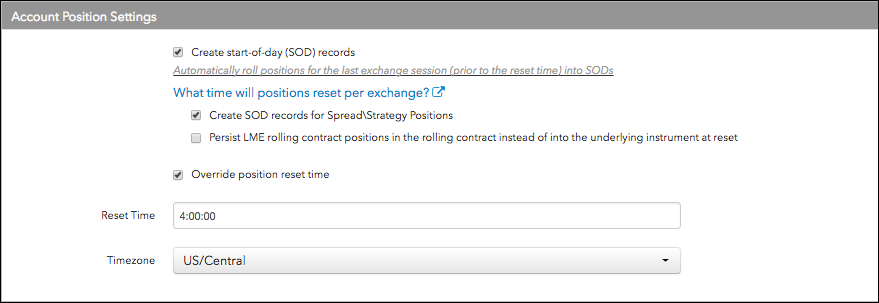
Position Reset Override Example
In this example, an administrator enables a position reset override of 7:00 PM Asia/Singapore time for an account trading SGX products. For SGX, the exchange reset time is 4:50 AM Asia/Singapore time.
At each of these times, positions behave as follows:
- 4:50 AM — No position reset occurs. Fills from yesterday remain in a trader's Positions widget as positions in the Trade application.
- 4:50 AM to 7:00 PM — No position reset occurs. Fills from yesterday and fills from 4:50 AM to 7:00 PM remain in the Positions widget as positions.
- 7:00 PM — Because a position reset override time of 7:00 PM is enabled for SGX, positions remain in the Positions widget until this time. At 7:00 PM, any SGX fills received before 4:50 AM will be converted to SODs or removed, and fills received after 4:50 AM will remain as positions until reset the next day.