TT Setup for X_TRADER Platform Users
Order Tag Defaults for X_TRADER Users
On the X_TRADER platform, an administrator can use TT User Setup 7.17.x to create Customer Defaults, which are basically order templates that X_TRADER applies to submitted orders. Similar functionality is available in TT as Order Tag Defaults, which are created and managed using the Setup application on TT. With Order Tag defaults, an administrator has the flexibility to define the key fields that the Trade application uses to find a best match when selecting default order profiles for a user.
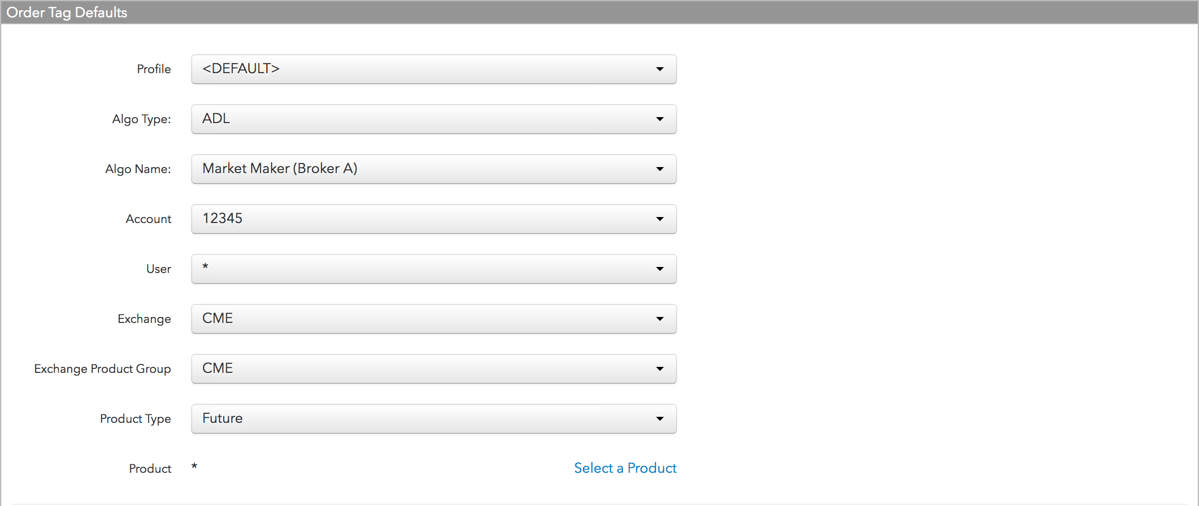
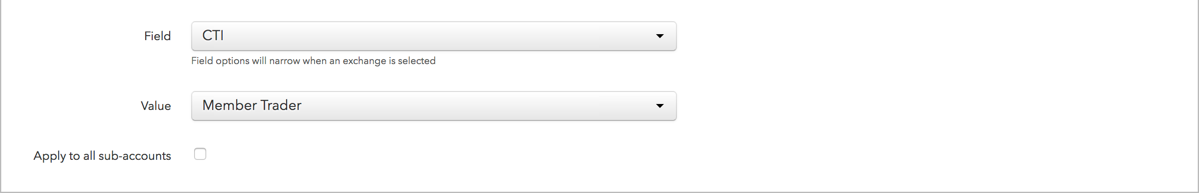
Each set of Order Tag Defaults can be saved as a profile and applied to submitted orders using the Trade application on TT, similar to how Customer Defaults are applied to orders submitted using X_TRADER.
With customer defaults on X_TRADER, administrators were required to set up multiple entries for each user/account even if all the users or accounts in the company had the same values for an exchange field. The main advantage of Order Tag Defaults is that the wildcard feature (*) can be used to create just one entry for all users or all accounts that require the same values for each exchange.
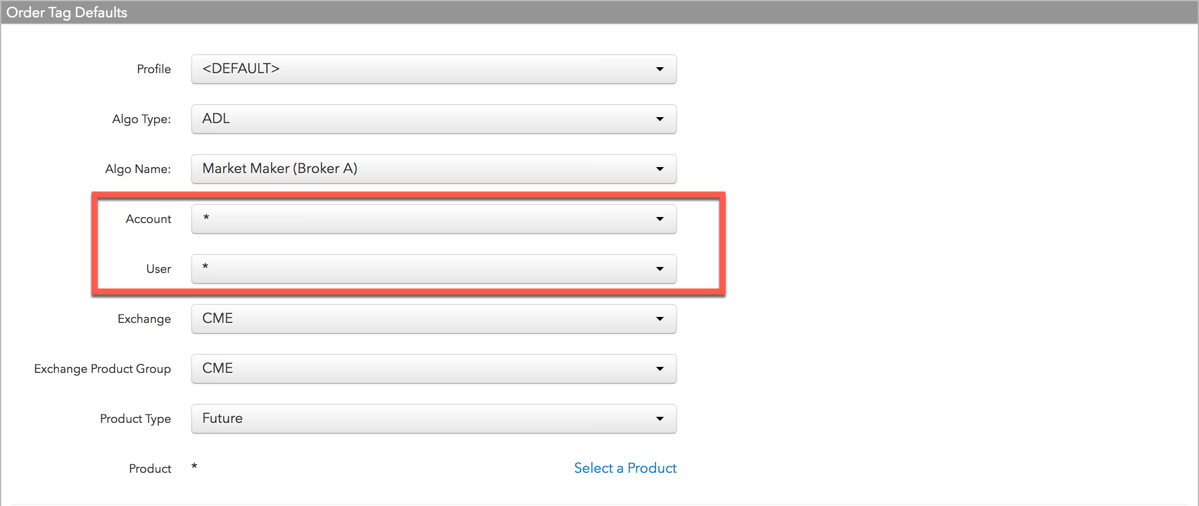
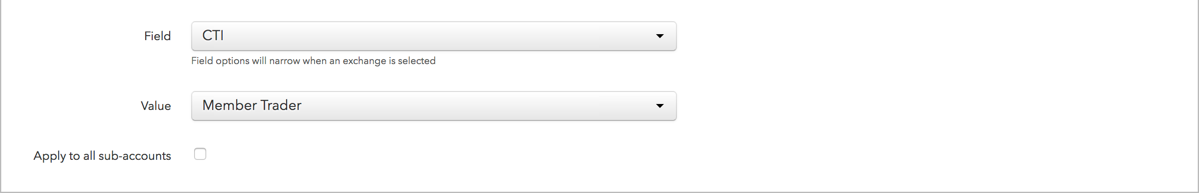
Another benefit of using TT is it's ability to support exchange-specific values beyond just the FFT2 and FFT3 fields available on the X_TRADER platform. On X_TRADER, you were limited to the FFT fields to send additional exchange information per account (e.g., SGX clearing account in FFT3), or had to manually configure account settings on the TT Gateway (e.g., CTI values for CME).
Using Setup on TT, administrators can add Order Tag Defaults with specific exchange fields and set their values so that they are always routed to the exchange as needed. For example, an administrator can create order tag default values for all fields required by the exchange, and determine if the clearing account can be overwritten by users or if the order tag defaults can be modified by an introducing broker.