RFQ Viewer
RFQ Viewer Overview
The RFQ Viewer provides you with the ability to monitor and act upon an RFQ (request for quote) for an instrument. The widget receives RFQs for instruments from all market participants and broadcasts them to users in your company. You can submit orders or resend the RFQs for these instruments directly from the RFQ Viewer. In addition, you can easily open Strategy Creation directly from the viewer to create or report your own strategies. All RFQ messages received from the market are displayed and archived in the Audit Trail.
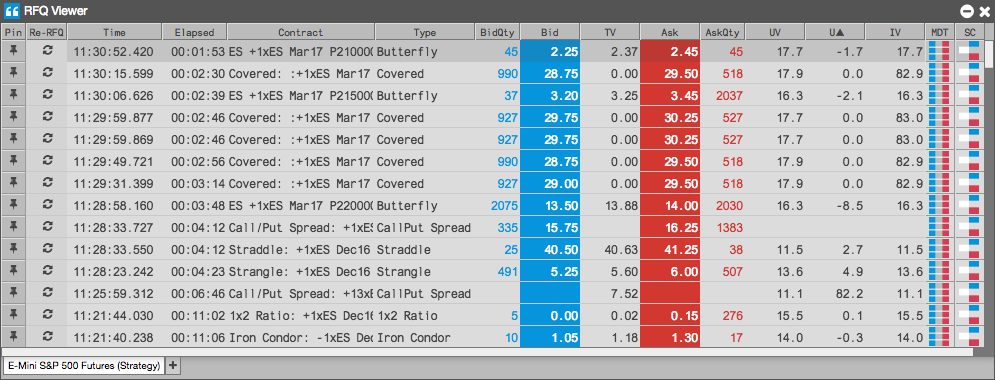
To open the RFQ Viewer:
- Click Widgets in the workspace title bar and select RFQ Viewer from the widgets menu.
- Search for a product using the Search box on the workspace title bar and click RFQ Viewer.
List of supported exchanges for RFQ
TT supports the native RFQ functionality provided by the following exchanges:
- ASX
- CME
- DGCX
- Eurex
- Euronext
- HKEx
- ICE
- LME
- LSE (IDEM)
- MX
- NDAQ_EU
- NDAQ_NED
- OSE
- TOCOM